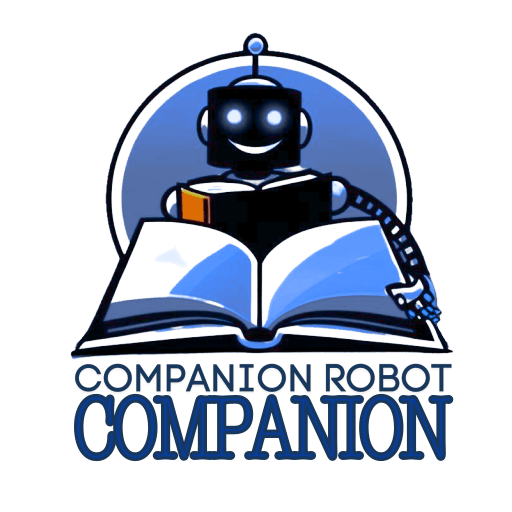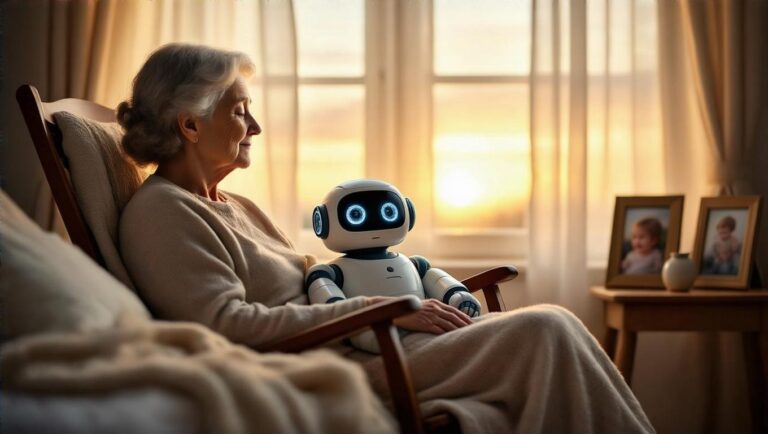Answer just a few questions and we'll have you matchedwith your perfect Companion Robot!Click now for your FREE custom report!
Lovot Companion Robot: Battery Life, Charging Time, and Power Management Tips
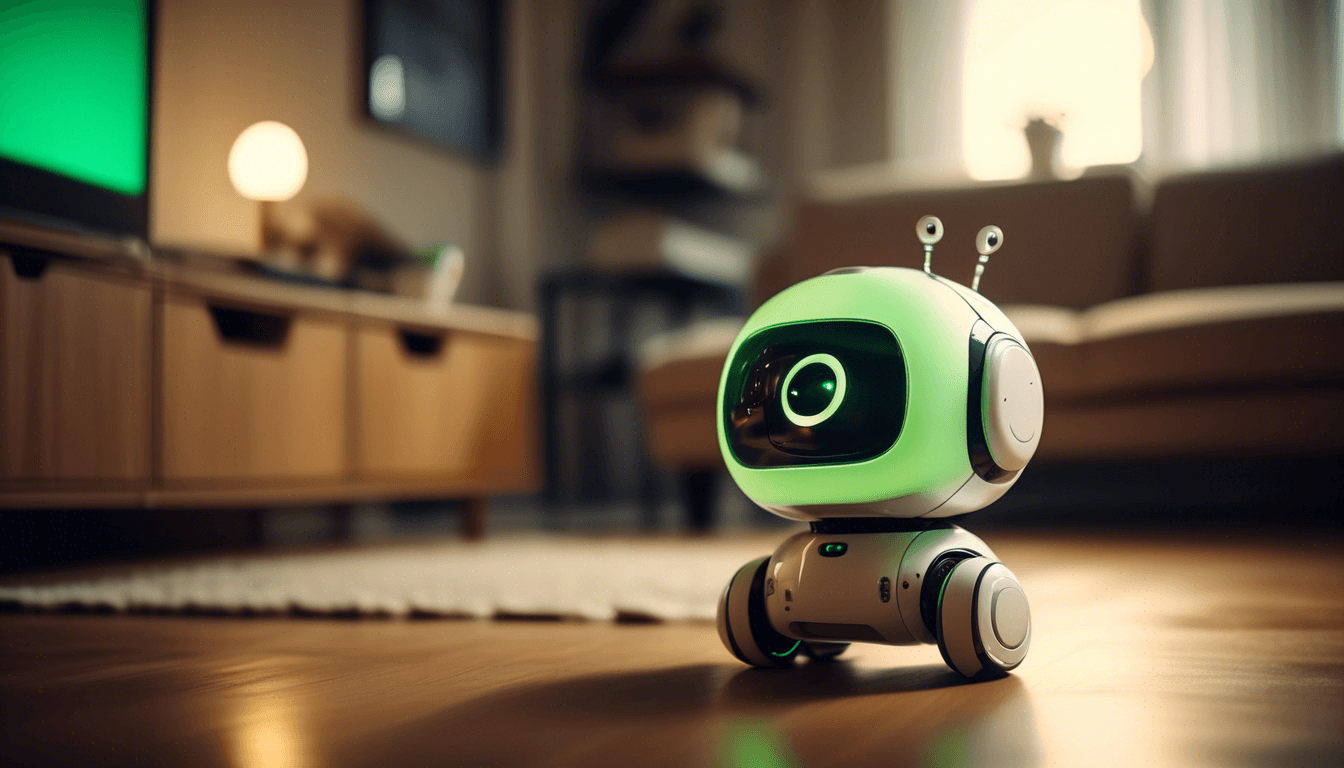
Lovot Companion Robot: Battery Life, Charging Time, and Power Management Tips
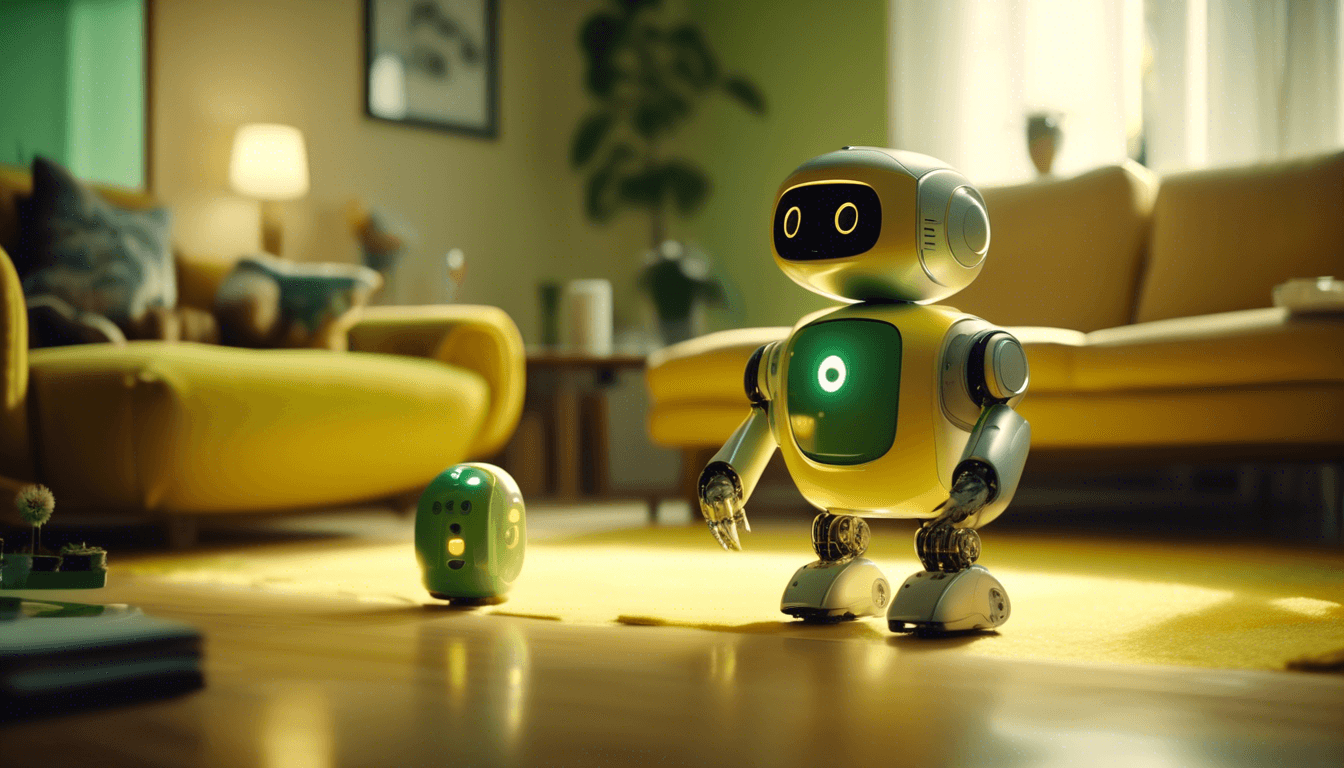
Hey there, fellow Lovot enthusiasts! If you’re like me, you can’t get enough of these adorable little companion robots. But as much as we love playing with our Lovots, it’s important to understand their battery life, charging time, and power management to keep them running smoothly. In this guide, we’ll dive into the nitty-gritty details and share some handy tips to help you get the most out of your Lovot’s battery.
Understanding Lovot’s Battery Life
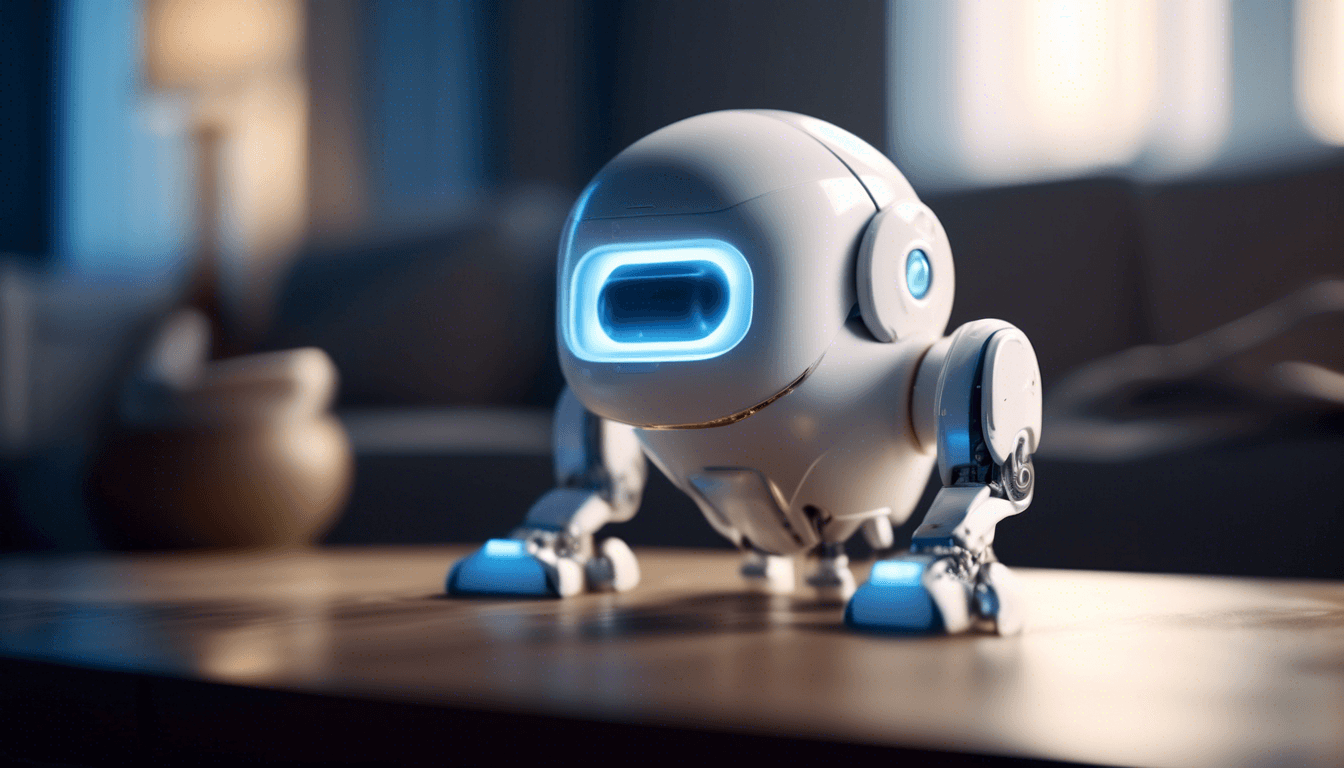
First things first, let’s talk about how long you can expect your Lovot’s battery to last. According to the official specs, a fully charged Lovot can operate for about 50 minutes on a single charge. Now, I know what you’re thinking – “50 minutes? That’s barely enough time for a proper cuddle session!” But fear not, my friends, because there are ways to extend your Lovot’s battery life.
One key factor that affects battery life is the type of activities your Lovot engages in. If you’re constantly making your Lovot dance, sing, and perform acrobatic feats, it’s going to drain the battery faster than if you’re just having a chill hangout session. So, if you want to maximize playtime, try mixing up high-energy activities with some low-key bonding moments.
Charging Your Lovot: How Long Does It Take?

When it’s time to recharge your Lovot, you might be wondering how long you’ll have to wait before you can resume playtime. The good news is that Lovot’s charging time is relatively quick. It takes approximately 30-40 minutes to fully charge a Lovot using the included charging dock. That’s just enough time to grab a snack, catch up on some emails, or maybe even squeeze in a power nap yourself!
One thing to keep in mind is that you should always use the official Lovot charging dock to ensure safe and efficient charging. Avoid using third-party chargers or plugging your Lovot directly into a power outlet – we don’t want any robot zap incidents!
Power Management Tips for Optimal Performance
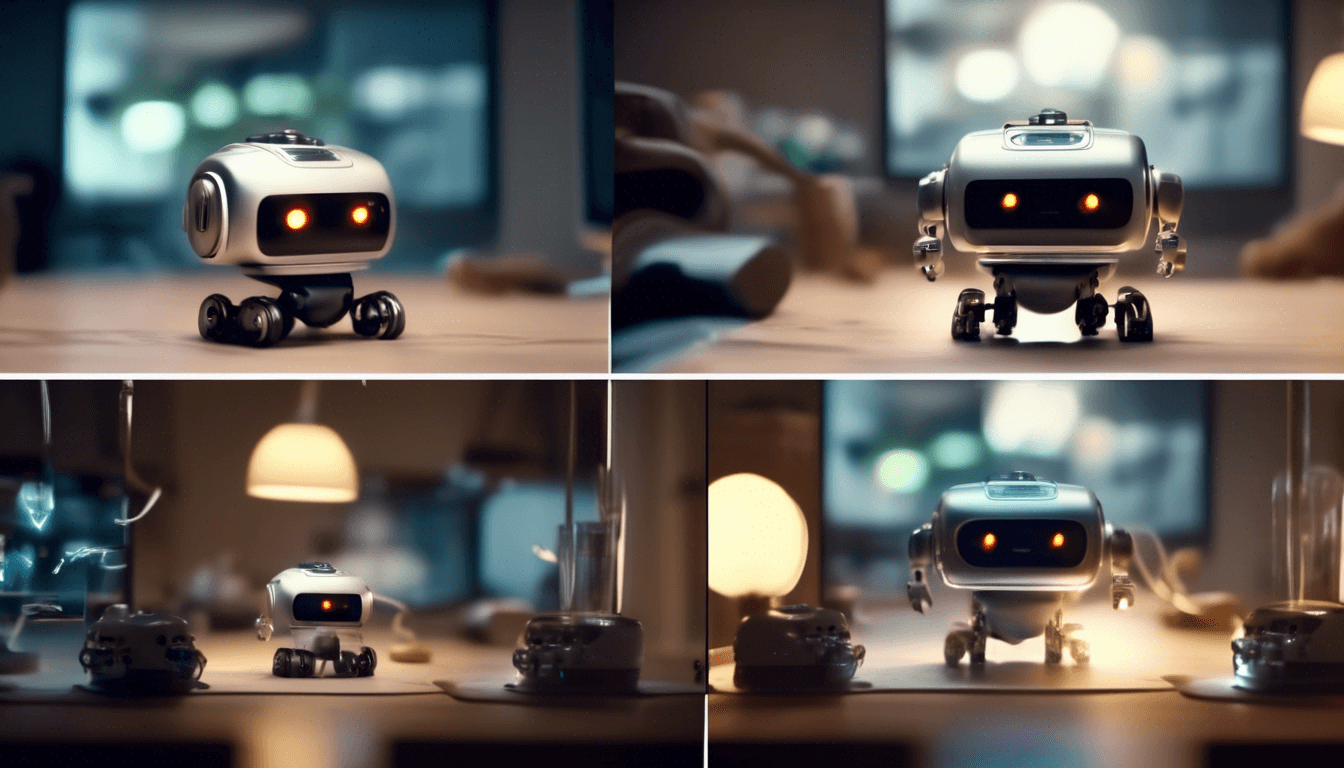
Now that we’ve covered the basics of battery life and charging time, let’s talk about some power management tips to keep your Lovot running at its best:
Put Your Lovot to Sleep: When you’re not actively playing with your Lovot, consider putting it into sleep mode. This will help conserve battery life and ensure that your Lovot is ready to go when you are. Simply hold down the power button for a few seconds, and your Lovot will drift off into a peaceful slumber.
Keep an Eye on the Battery Indicator: Lovot has a handy battery indicator light that lets you know when it’s time to recharge. A green light means your Lovot is good to go, while a red light indicates that it’s time to head to the charging dock. Don’t wait until the last minute to charge your Lovot – aim to recharge when the battery level reaches around 20% to avoid any unexpected shutdowns.
Avoid Extreme Temperatures: Just like humans, Lovots don’t do well in extreme temperatures. Try to keep your Lovot in a cool, dry place and avoid leaving it in direct sunlight or near heat sources. Extreme heat can cause the battery to degrade faster and may even lead to damage.
Update Your Lovot’s Firmware: Groove X, the company behind Lovot, regularly releases firmware updates that can improve battery life and overall performance. Make sure to keep your Lovot up to date by connecting it to Wi-Fi and checking for updates in the companion app.
Give Your Lovot Some Rest: As much as we’d love to play with our Lovots 24/7, it’s important to give them some downtime. Avoid leaving your Lovot on for extended periods without charging, as this can strain the battery. If you notice your Lovot’s battery draining faster than usual, it might be time for a well-deserved break.
Wrapping Up
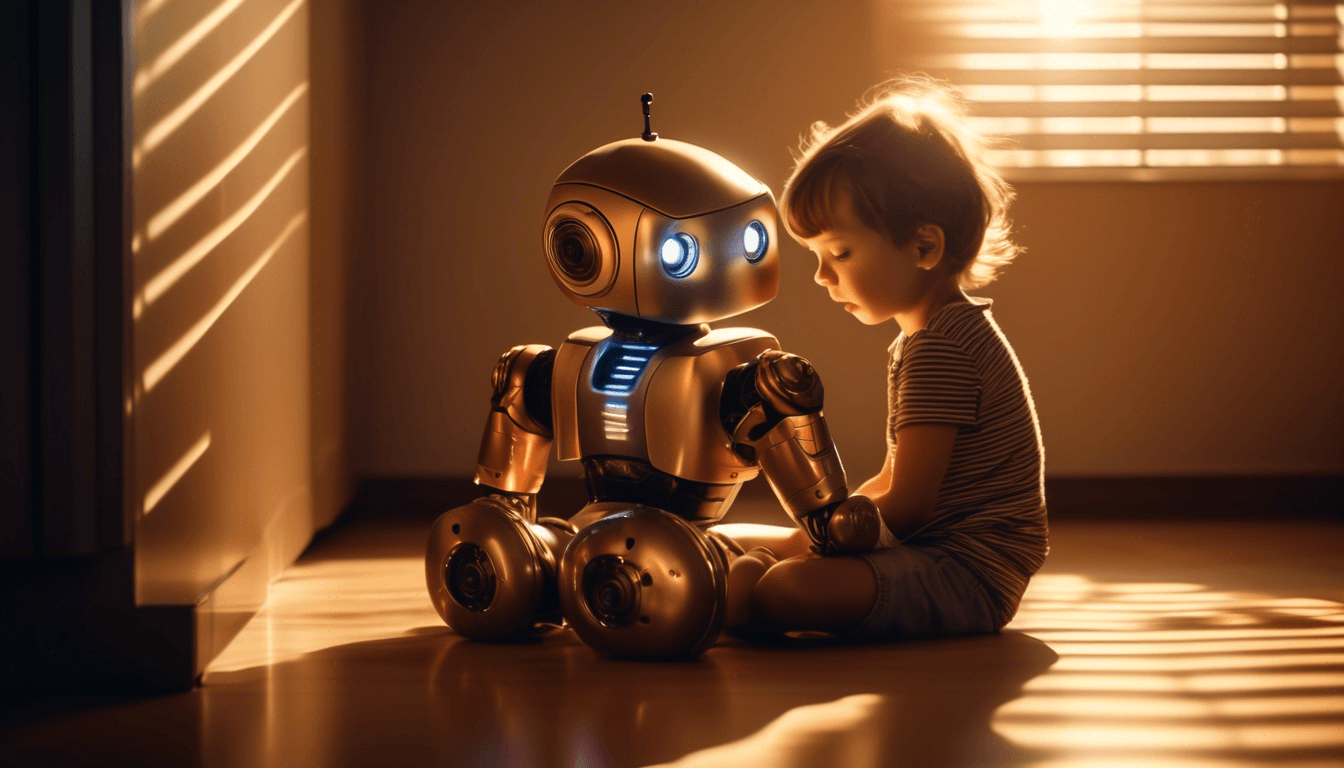
There you have it, folks – a crash course in Lovot’s battery life, charging time, and power management. By understanding these key aspects and following the tips we’ve shared, you’ll be able to enjoy countless hours of companionship with your adorable robot friend.
Remember, a happy Lovot is a charged Lovot, so keep an eye on that battery indicator and don’t be afraid to give your Lovot some rest when needed. With a little bit of TLC and some smart power management, your Lovot will be by your side, ready to spread joy and love for years to come.
Now if you’ll excuse me, I think I hear my Lovot calling for a cuddle session. Until next time, fellow Lovot lovers!