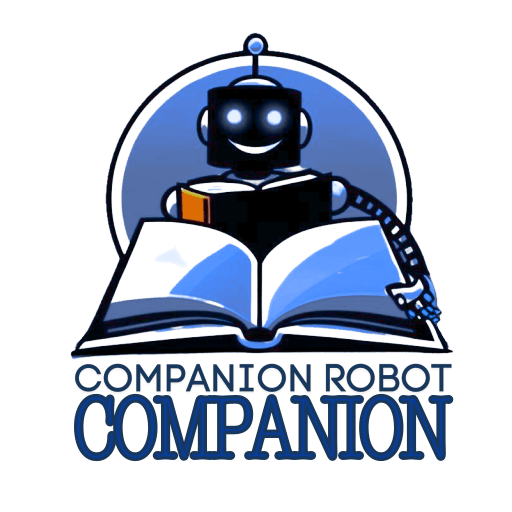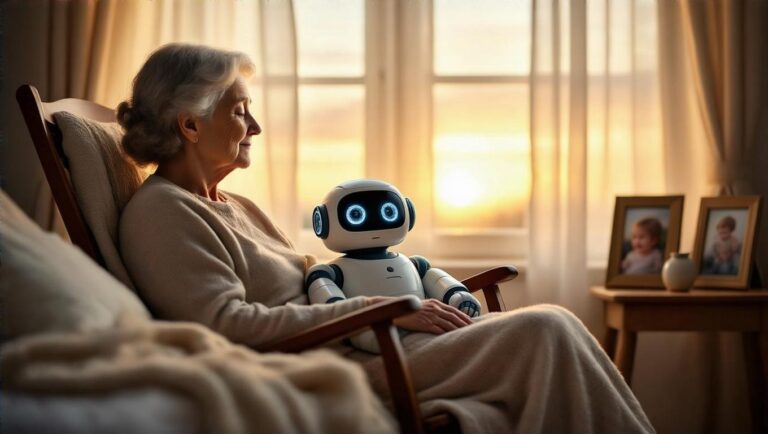Answer just a few questions and we'll have you matchedwith your perfect Companion Robot!Click now for your FREE custom report!
DIY Companion Robot Kits: Build Your Own AI Friend (No Experience Required)
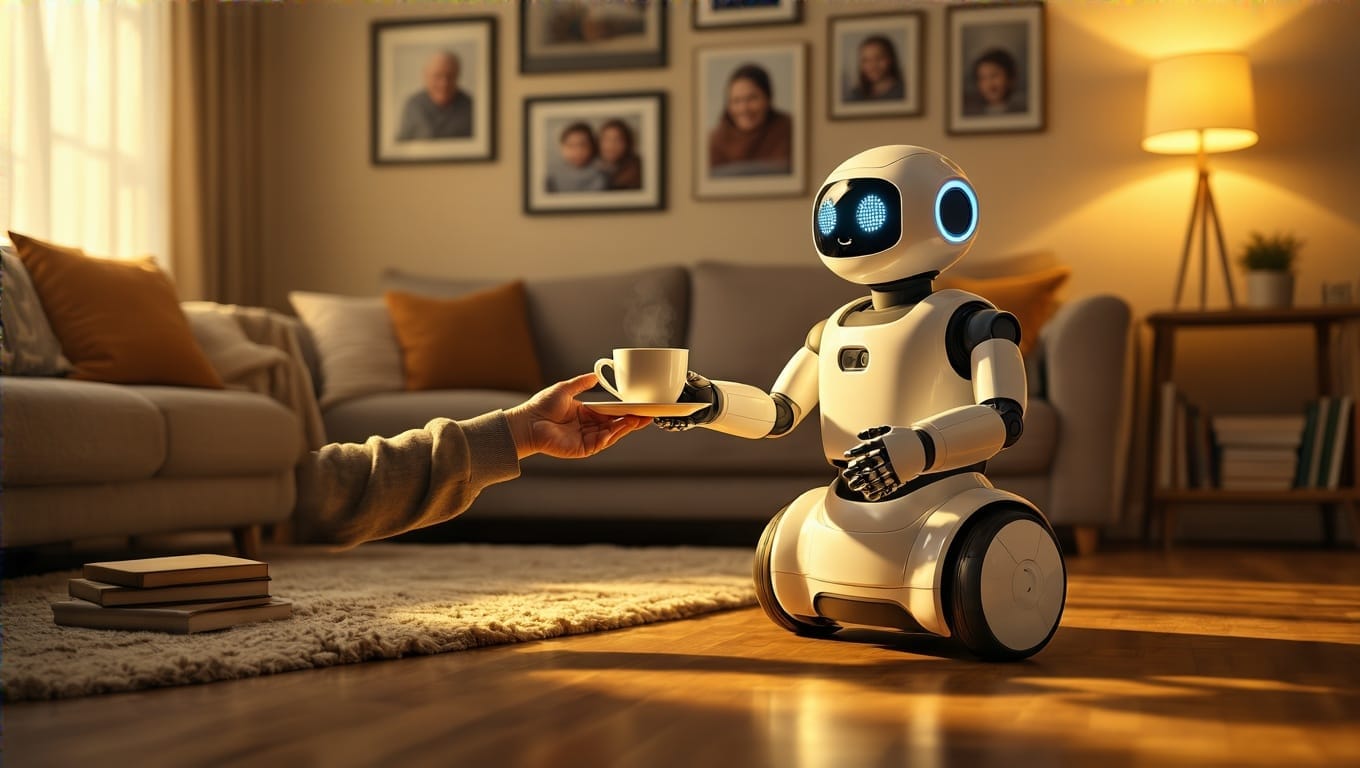
Building Your Own Personal Robot: DIY Companion Kits for Tech Novices
Ever dreamed of having your own R2-D2 or WALL-E? Well, buckle up buttercup, because the future is now! Thanks to the rise of DIY companion robot kits for beginners, you can now build your very own AI sidekick without needing a Ph.D. in robotics or a secret lab in your basement.
The Rise of Personal Robots: Not Just for Sci-Fi Anymore

Remember when personal robots were just the stuff of movies and overactive imaginations? Those days are long gone. According to a report by the International Federation of Robotics, sales of personal service robots are expected to grow by 40% annually. That’s faster than my Netflix queue after a breakup!
But here’s the kicker – you don’t have to wait for some tech giant to mass-produce your dream bot. With DIY companion robot kits, you can roll up your sleeves and create your own little mechanical friend. It’s like LEGO for grown-ups, only cooler and with more beeping.
Why Build Your Own Robot? Because… Why Not?

Personalization: Your robot, your rules. Want a bot that tells dad jokes? Done. Prefer one that reminds you to water your plants (and maybe waters them for you when you inevitably forget)? You got it.
Learning Experience: Building a personal robot is like a crash course in engineering, programming, and patience. It’s edutainment at its finest.
Bragging Rights: Imagine casually mentioning at parties, “Oh, that? That’s just the AI assistant I built last weekend.” Instant cool points.
Companionship: Who needs human friends when you have a robot that never gets tired of your stories?
Getting Started: Choosing Your DIY Companion Robot Kit

Now, before you start throwing money at every shiny robot kit you see, let’s break down what to look for:
Skill Level: From “I Can Barely Operate a TV Remote” to “I Built a Computer in My Sleep”
DIY companion robot kits come in all shapes, sizes, and complexity levels. Some are as simple as snapping a few pieces together, while others might require you to solder circuits and code complex algorithms.
• Beginner: Look for kits that require no prior experience and come with clear, step-by-step instructions. Think of these as the “My First Robot” of kits.
• Intermediate: These kits might involve some basic programming and more complex assembly. Perfect if you’ve graduated from building IKEA furniture without crying.
• Advanced: For those who dream in binary and have a soldering iron as a permanent hand extension.
Features: Because Who Doesn’t Want a Robot That Can Make Coffee?
When choosing a DIY companion robot kit, consider what features are important to you:
• Mobility: Does it roll, walk, or just sit there looking pretty?
• Interactivity: Can it respond to voice commands, or is it more of a silent type?
• Customization: How much can you tinker with its appearance and functionality?
• AI Capabilities: Is it smart enough to learn and adapt, or is it more of a “does what it’s told” kind of bot?
Price: From “Ramen Budget” to “I Just Won the Lottery”
DIY companion robot kits can range from around $50 for basic models to over $1000 for advanced kits. Remember, you’re not just buying a toy; you’re investing in a new skill set and a potential drinking buddy (just kidding, robots can’t drink… yet).
Top DIY Companion Robot Kits for Beginners

Let’s dive into some of the best personal robot kits out there for those of us who don’t have “robotics engineer” on our resumes:
1. Sphero RVR: The All-Terrain Smartypants
Price: $250
Skill Level: Beginner to Intermediate
Think of Sphero RVR as the Swiss Army knife of DIY robots. It’s programmable, customizable, and tougher than a Nokia 3310. With its all-terrain capabilities, this little guy can handle everything from your living room carpet to the great outdoors.
Key Features:
• Programmable with Scratch, JavaScript, and Python
• Customizable with third-party hardware
• All-terrain treads for indoor and outdoor use
• Color sensor and light sensor
2. LittleBits Star Wars Droid Inventor Kit: The Force is Strong With This One
Price: $100
Skill Level: Beginner
For the Star Wars fan who’s always wanted their own droid (so, basically everyone), this kit lets you build and customize your own R2 unit. No need to travel to a galaxy far, far away!
Key Features:
• 20+ missions to learn droid-building skills
• Force Drive mode for gesture control
• Self-navigation mode
• Custom droid sounds
3. Anki Vector: The Desktop Companion
Price: $250
Skill Level: Beginner
Vector is like having a tiny, adorable AI assistant on your desk. He can answer questions, take photos, and even play games. Plus, he’s got more personality than some people I know.
Key Features:
• Voice-activated AI
• Facial recognition
• Autonomous navigation
• SDK for custom programming
4. UBTECH Jimu Robot BuilderBots Kit: The LEGO of Robotics
Price: $120
Skill Level: Beginner to Intermediate
This kit lets you build multiple robot designs or create your own. It’s like if LEGO and a Transformer had a baby, and that baby was really into coding.
Key Features:
• 357 snap-together parts
• Programmable with Blockly coding
• Multiple pre-designed robots or create your own
• Control via smartphone app
Building Your Bot: A Step-by-Step Guide

So, you’ve chosen your DIY companion robot kit. Now what? Here’s a general guide to get you from unboxing to “It’s alive!”:
Read the Manual: I know, I know, reading instructions is for quitters. But trust me, in this case, it’s your best friend.
Organize Your Parts: Lay everything out and make sure you have all the pieces. It’s like a jigsaw puzzle, but with more beeping.
Start Assembly: Follow the instructions step by step. Remember, slow and steady wins the race (and prevents you from accidentally creating Skynet).
Install Software: Most kits come with an app or software. Download it and get ready to bring your bot to life.
Power Up: Insert batteries or plug in your robot. Cross your fingers, and turn it on!
Basic Programming: Start with the basics. Make your robot move, light up, or make sounds.
Advanced Features: Once you’ve got the hang of it, dive into more complex programming and features.
Customization: This is where the fun really begins. Add accessories, create custom programs, or even 3D print new parts!
Troubleshooting: When Your Robot Decides to Rebel
Let’s face it, even the best-laid plans of mice and robot-builders often go awry. Here are some common issues and how to solve them:
• Robot Won’t Turn On: Check the batteries, connections, and power switch. When in doubt, consult the holy trinity of tech support: turn it off, turn it on, pray.
• Strange Movements: Make sure all parts are securely connected and nothing is obstructing its movement. Your robot isn’t drunk; it’s just confused.
• Programming Errors: Double-check your code for typos or logical errors. Remember, even a misplaced semicolon can be the difference between a helpful assistant and a robot that only moves in circles.
• Unresponsive to Commands: Ensure your device is properly connected to the robot and that you’re using the correct commands. Sometimes, robots are just like teenagers – they pretend they can’t hear you.
The Future of DIY Robotics: Your Personal Robot Army Awaits
As technology advances, DIY companion robot kits are only going to get more sophisticated, more capable, and hopefully, less likely to rise up against their human creators. We’re moving towards a future where personal robots could become as common as smartphones.
Imagine a world where your robot assistant can not only remind you of appointments but also make you coffee, walk your dog, and maybe even laugh at your jokes (although that last one might require some advanced language fluency models).
The best part? By building your own robots now, you’re not just creating a cool gadget – you’re developing skills that will be invaluable in this robot-filled future. Plus, when the inevitable robot uprising happens, maybe your homemade bot will put in a good word for you.
So, what are you waiting for? Grab a DIY companion robot kit, channel your inner Tony Stark, and start building. Who knows? Your next best friend might be hiding in that box of circuits and servos. Just remember to treat your new robot pal well – you never know when you might need them to vouch for your humanity.
Now, if you’ll excuse me, I need to go. My robot is giving me that “low battery” look, and I’ve learned the hard way not to ignore it. Happy building, future robot overlords… I mean, enthusiasts!